Open EML File
Information, tips and instructions
How to convert EML files to PDF?
Before describing how to convert EML to PDF, let's give a brief introduction to each of these formats.
EML: designed to store email messages in the form of a plain text file. It is structured with a header and the main body, the header is composed of the email address of both the sender and the recipient, the subject and the time and date on which the email was sent. The main area of the email message is described as the body and may contain hyperlinks and attachments.
EML files were created to comply with the RFC 822 industry standard, which is the standard format for ARPA Text of Internet Messages first conceived in August 1982. The EML files contain ASCII text for headers and main body of the message and can be exported for archiving and storage purposes.
PDF: is a file format developed by Adobe Systems to represent documents independently from its original operating system, application or hardware where it was created. A PDF file can be of any length, contain any number of sources and images and is designed to allow the creation and transfer of data ready to be printed.
In this document we will discuss how to convert EML to PDF, from proprietary software (demo) that limits the conversion to only 10 EML files with a watermark. Then we will see how to convert the EML file online and finally, we will use a PDF printer.
Softaken MSG to EML Converter: it is a conversion software from EML to PDF and HTML, as mentioned above, it is a demo, but for our purposes it is enough.
Once installed, open the interface, which is quite simple to use
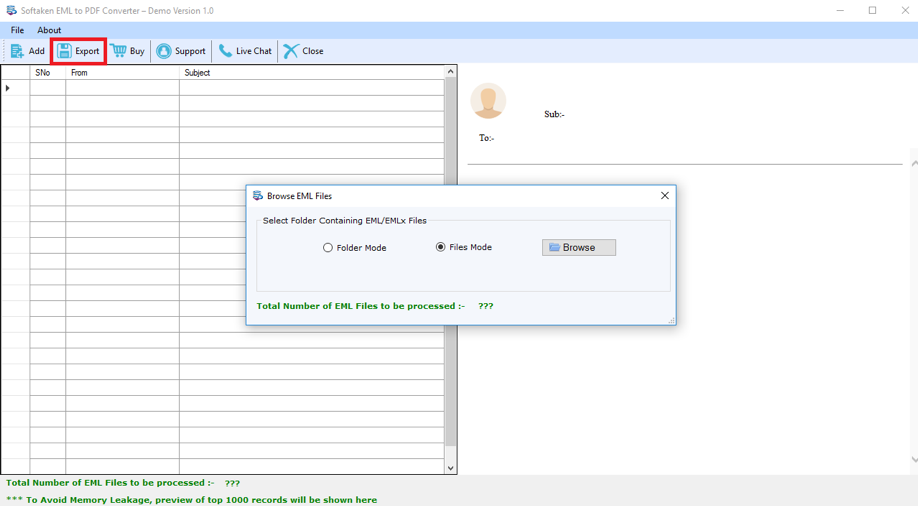
Click on the 'Export' button
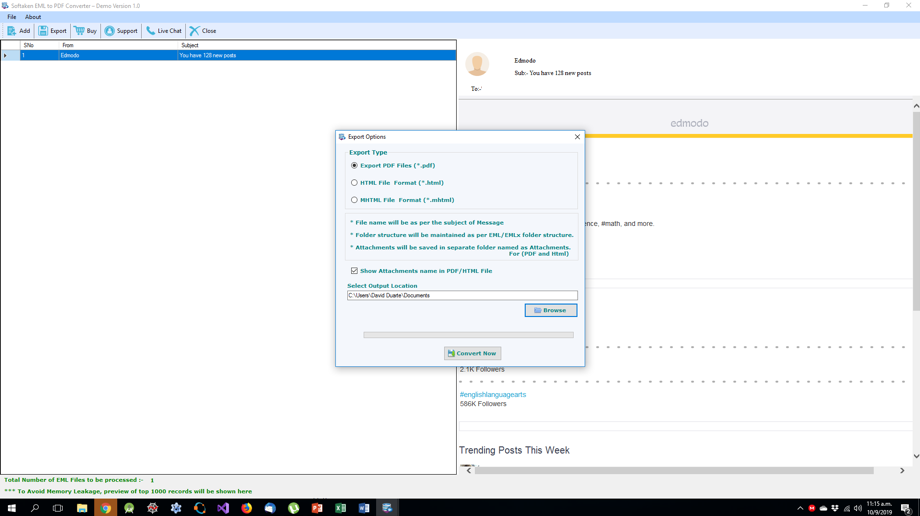
Choose the 'Export PDF Files' button.
Select the location for the output.
Then click on the 'Convert now' button, there will be a warning (remember that we are using a demo).
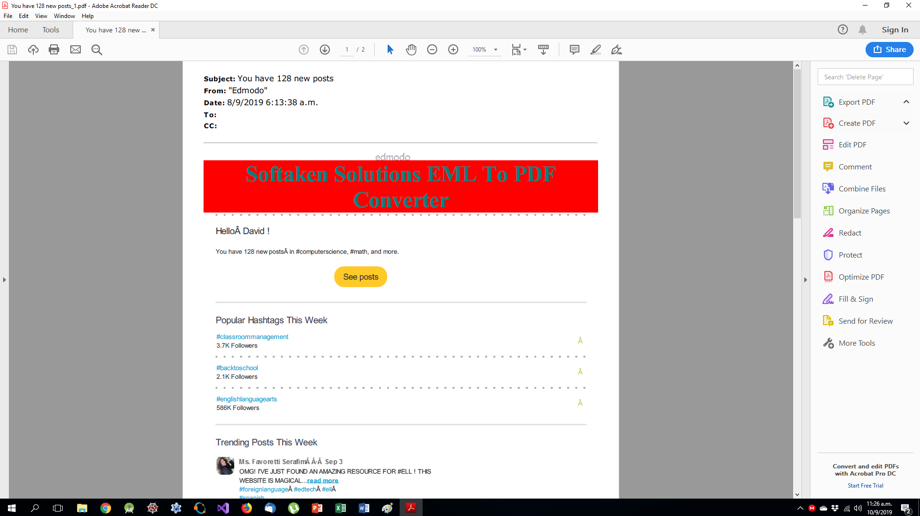
Then we look for the file in the location we placed before and find it as PDF.
Online Conversion: There are many websites that provide format conversion services. We will use aconvert.com to do this job.
The interface is quite simple to use and very friendly.
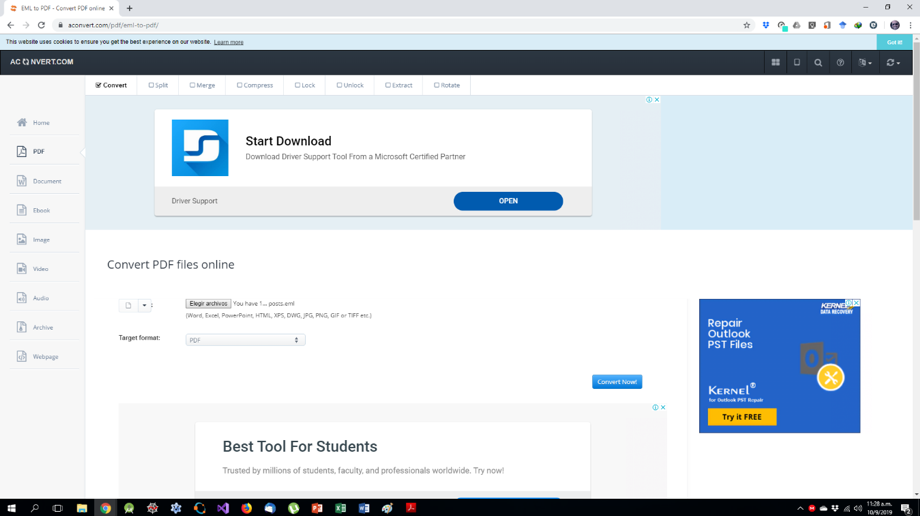
Click on ‘Choose files’ and look for your EML file, then click on ‘Convert Now’ button
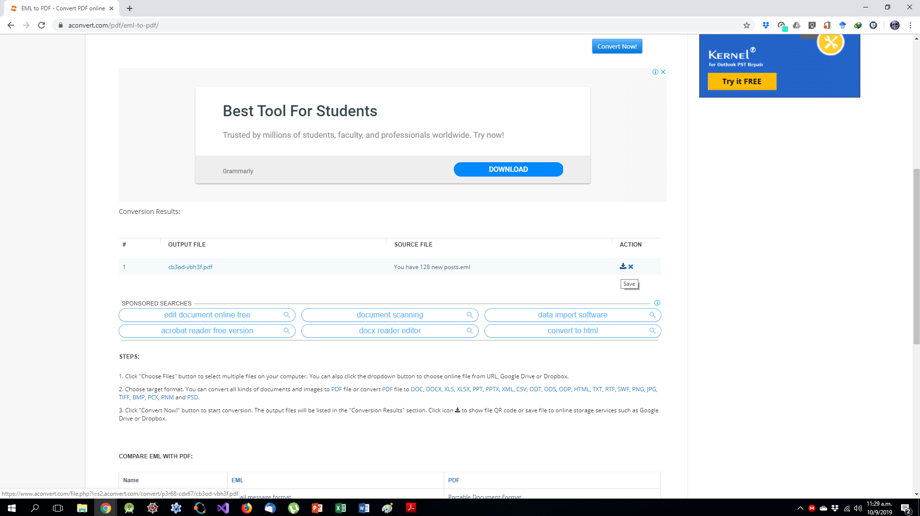
Once finished, this will show a renamed PDF file as an Output file, go to the ‘Action tab’ and click on download icon.
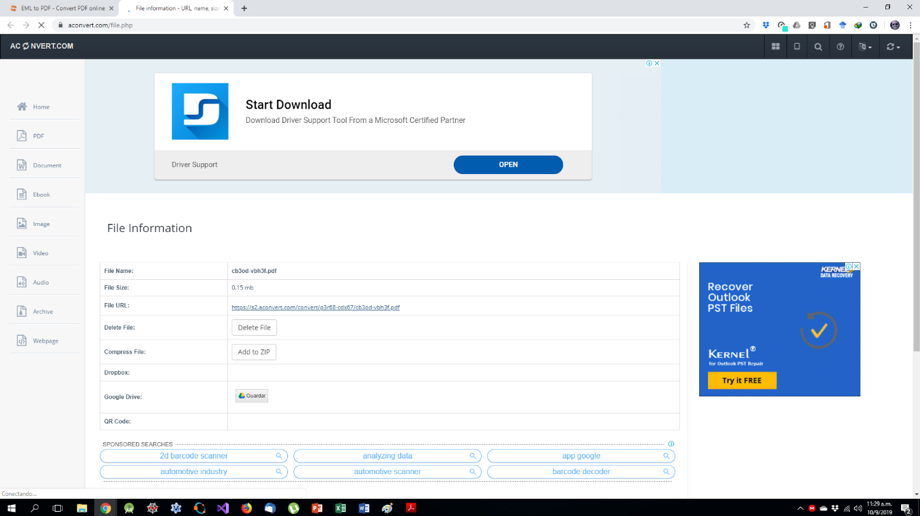
This will show a complete URL of your PDF file, so you can download it to your PC and then open it as a PDF file.
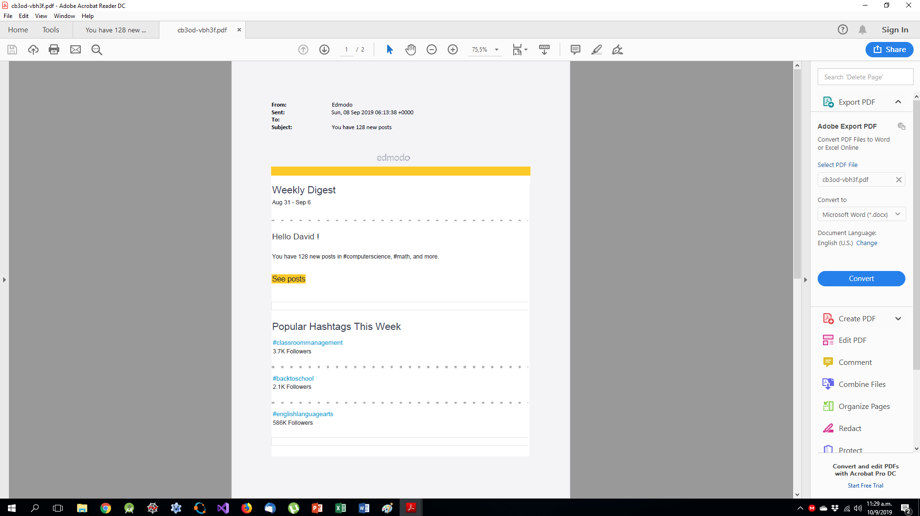
Aconvert.com does not put any watermark on the PDF.
A PDF Printer: Microsoft Office 2013 includes a PDF printer which is installed automatically, you can use it, or install any third-party PDF printer software as PDF24.org.
The procedure is the same as if you were printing with a normal printer. In Thunderbird, once the EML file is open, print it as you would do it with a real printer, but instead select the real physical printer select the PDF printer, either from Microsoft or from any other vendor.
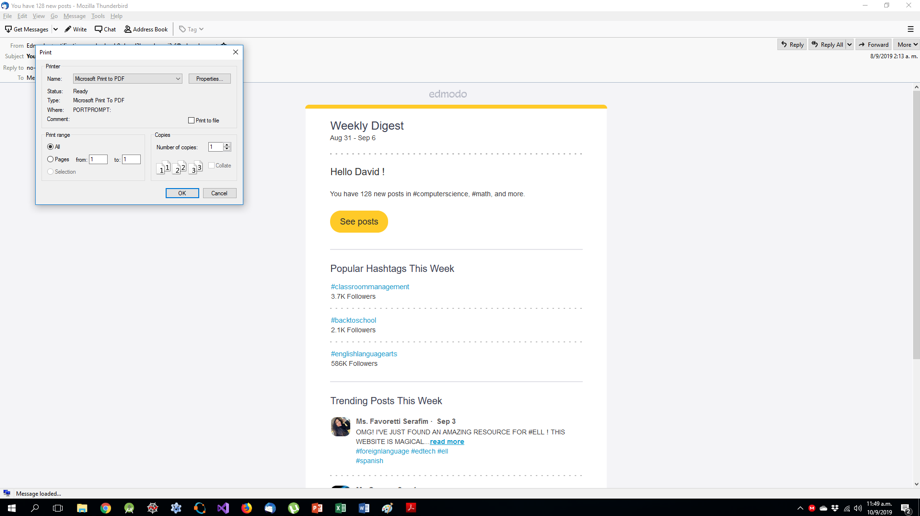
| EML Quick Info | |
|---|---|
 Email message in RFC-822 format Email message in RFC-822 format | |
| MIME Type | |
 message/rfc822 message/rfc822
| |
| Opens with | |
 Mozilla Thunderbird Mozilla Thunderbird | |
 Microsoft Outlook Express Microsoft Outlook Express | |
 Microsoft Outlook Microsoft Outlook | |
 EncryptoMatic EML Viewer EncryptoMatic EML Viewer | |
 EML Viewer EML Viewer |
